How to Check Telenor SIM Number Detail
Telenor Pakistan is one of the country’s leading mobile network operators, with millions of subscribers. If you are a Telenor user, there may be times when you need to check your SIM number details, such as your phone number or owner name. Fortunately, there are several ways to do this quickly and easily.
One of the easiest ways to check your Telenor SIM number is by dialing a USSD code. Simply open the dial pad on your mobile phone, dial *8888#, and press the call button. Wait for a few seconds, and your Telenor number will be displayed on your mobile screen. This method is completely free and can be accessed from anywhere in Pakistan.
Another way to check your Telenor SIM number is by sending a blank or empty SMS to 7421. You will receive an SMS with your SIM number details, and the standard SMS rate will apply. Additionally, you can send the letters “My no” to the same number to receive an SMS with your SIM number.
Methods to Check Telenor SIM Number

Checking your Telenor SIM number is a simple and easy process. There are several methods to do so, including using USSD codes, SMS, Telenor customer service, and the Telenor app.
Using USSD Code
One of the easiest ways to check your Telenor SIM number is by dialing a USSD code. Simply open the dial pad on your mobile phone and dial *8888#. Press the call button and wait for a few seconds. Your Telenor number will be displayed on your mobile screen. This method is free of cost and works for both prepaid and postpaid Telenor customers.
Via SMS
Another method to check your Telenor SIM number is by sending an SMS with “My no” or leaving it blank and sending it to 7421. Alternatively, you can call 7421 and receive an SMS with your SIM number. This method is also free of cost and works for both prepaid and postpaid Telenor customers.
Telenor Customer Service
If you are having trouble checking your Telenor SIM number through the above methods, you can always contact Telenor customer service. They have a dedicated helpline that you can call for assistance. The customer service representative will ask for your personal information, including your name and CNIC number, to verify your identity before providing you with your SIM number.
Telenor App
Lastly, you can also check your Telenor SIM number through the Telenor app. Download the app from the App Store or Google Play Store and log in using your Telenor number. Once you are logged in, you can view your SIM number in the account settings section. This method is free of cost and works for both prepaid and postpaid Telenor customers.
In conclusion, there are several easy and convenient methods to check your Telenor SIM number. You can use the USSD code, SMS, Telenor customer service, or the Telenor app to obtain your SIM number. Choose the method that works best for you and enjoy uninterrupted Telenor services.
How to Check Unknown Telenor Sim Number Details
To find unknown Telenor number owner details you can also use PakSimGa, a live tracker that provides detailed information about mobile numbers in Pakistan, including Telenor SIM cards. With just a SIM number or CNIC, you can easily find Telenor number owner details and other relevant data.
Check Telenor Number Ownership: