How to Check SIMs on CNIC by SMS in Pakistan
Checking the number of SIMs registered against one’s CNIC is an important step to ensure the safety and security of the individual. In Pakistan, the Pakistan Telecommunication Authority (PTA) has introduced various methods to check the number of SIMs registered against a CNIC, including through SMS. This article will provide a brief guide on how to check SIMs on CNIC by SMS in Pakistan.
To check the number of SIMs registered against a CNIC via SMS, one needs to open the text message application on their phone and type in their CNIC number without any hyphens. After typing in the CNIC number, the individual needs to send the SMS to the designated number provided by the PTA. The PTA will then send a reply message containing the number of SIMs registered against the CNIC.
It is important to note that the SMS method may not always be accurate, as it relies on the information provided by the mobile network operators. Therefore, it is recommended to also check the number of SIMs registered against a CNIC through other methods, such as the PTA website or by visiting a franchise of the mobile network operator.
Understanding the Process of Checking SIMs on CNIC
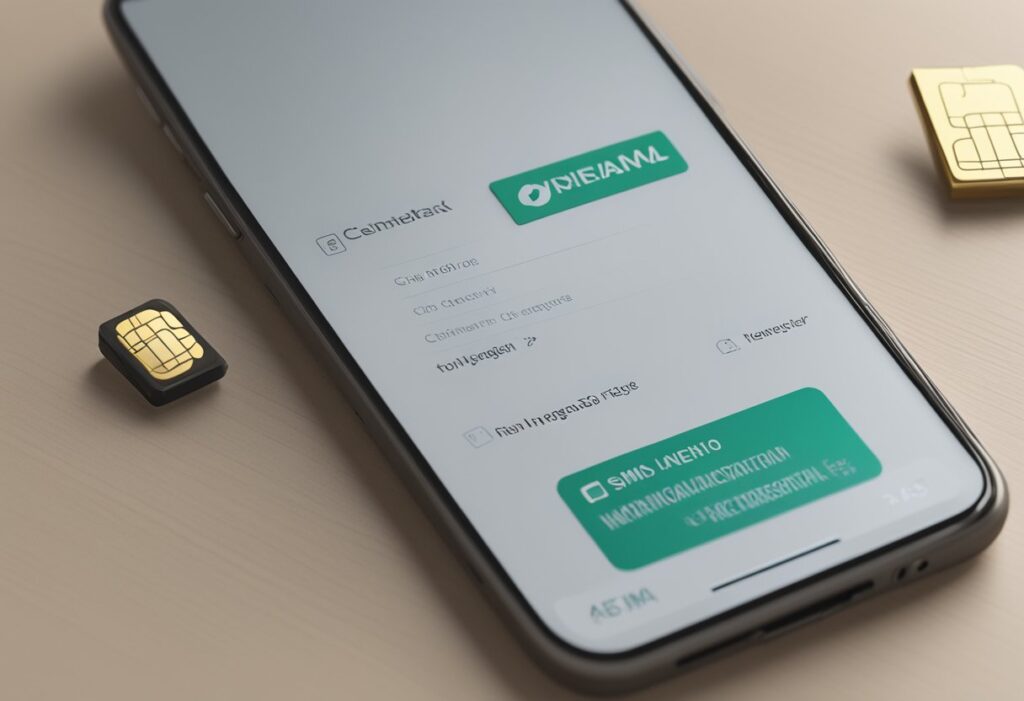
Prerequisites for Checking SIMs on CNIC
Before checking the SIMs registered on a CNIC, it is important to have the following prerequisites:
- A mobile phone with an active SIM card registered under the same CNIC.
- Access to the SMS service of the mobile network operator.
- The CNIC number of the person whose SIMs are to be checked.
Overview of CNIC and Its Association with SIMs
In Pakistan, the Computerized National Identity Card (CNIC) is a mandatory identification document for all citizens. It is issued by the National Database and Registration Authority (NADRA) and contains the individual’s personal information, including their name, father’s name, date of birth, and a unique identification number.
All mobile network operators in Pakistan are required by law to verify the identity of their customers before issuing a SIM card. This is done by linking the CNIC number of the customer with their SIM card. Therefore, each SIM card is associated with a specific CNIC number.
To check the number of SIMs registered against a specific CNIC, the customer can send an SMS to their mobile network operator. The format of the SMS and the short code number may vary depending on the operator. However, the customer must have an active SIM card registered under the same CNIC to receive the information.
It is important to note that the process of checking SIMs on CNIC is regulated by the Pakistan Telecommunication Authority (PTA) to prevent illegal activities such as terrorism, fraud, and harassment. Therefore, customers must follow the guidelines provided by their mobile network operator and the PTA to ensure the authenticity and legality of the process.
Step-by-Step Guide to Check SIMs on CNIC by SMS
Checking the number of active SIMs issued against a CNIC in Pakistan is a simple process that can be done via SMS. Here is a step-by-step guide on how to do it:
Sending the SMS
- Open the messaging app on your mobile phone.
- Type your CNIC number without any dashes or spaces.
- Send the message to the short code 668.
Interpreting the Response
After sending the SMS, you will receive a response from the system indicating the total number of active SIMs registered against your CNIC number. Here’s how to interpret the response:
- If the response shows that there are no active SIMs registered against your CNIC number, then it means that you do not have any active SIMs registered against your CNIC.
- If the response shows that there are active SIMs registered against your CNIC number, then it will list the details of all active SIMs registered against your CNIC. The details will include the name of the mobile operator, the number of active SIMs registered against your CNIC, and the date of the last SIM registration.
It is important to note that sending an SMS to check the number of active SIMs registered against your CNIC is a free service provided by the Pakistan Telecommunication Authority (PTA).